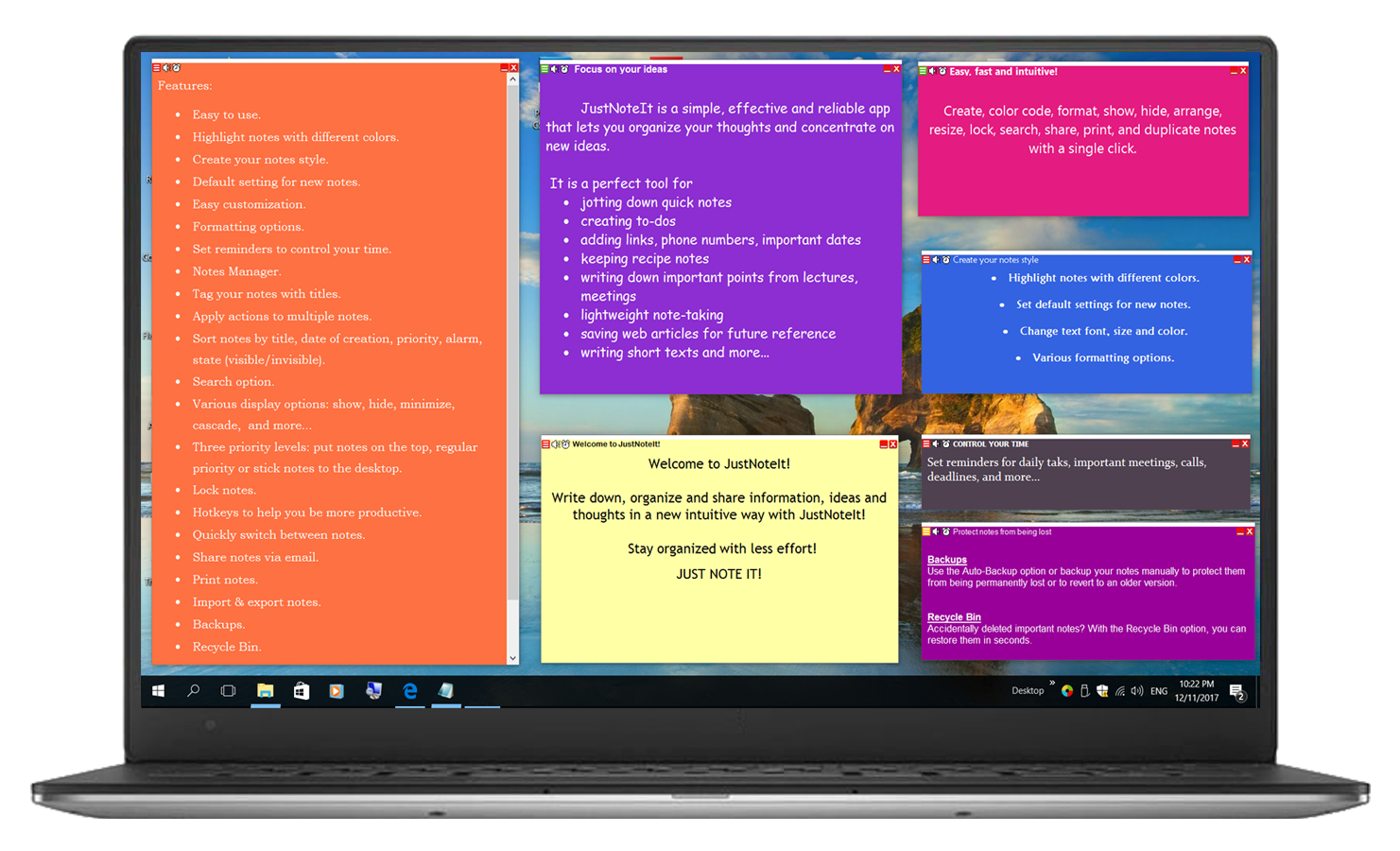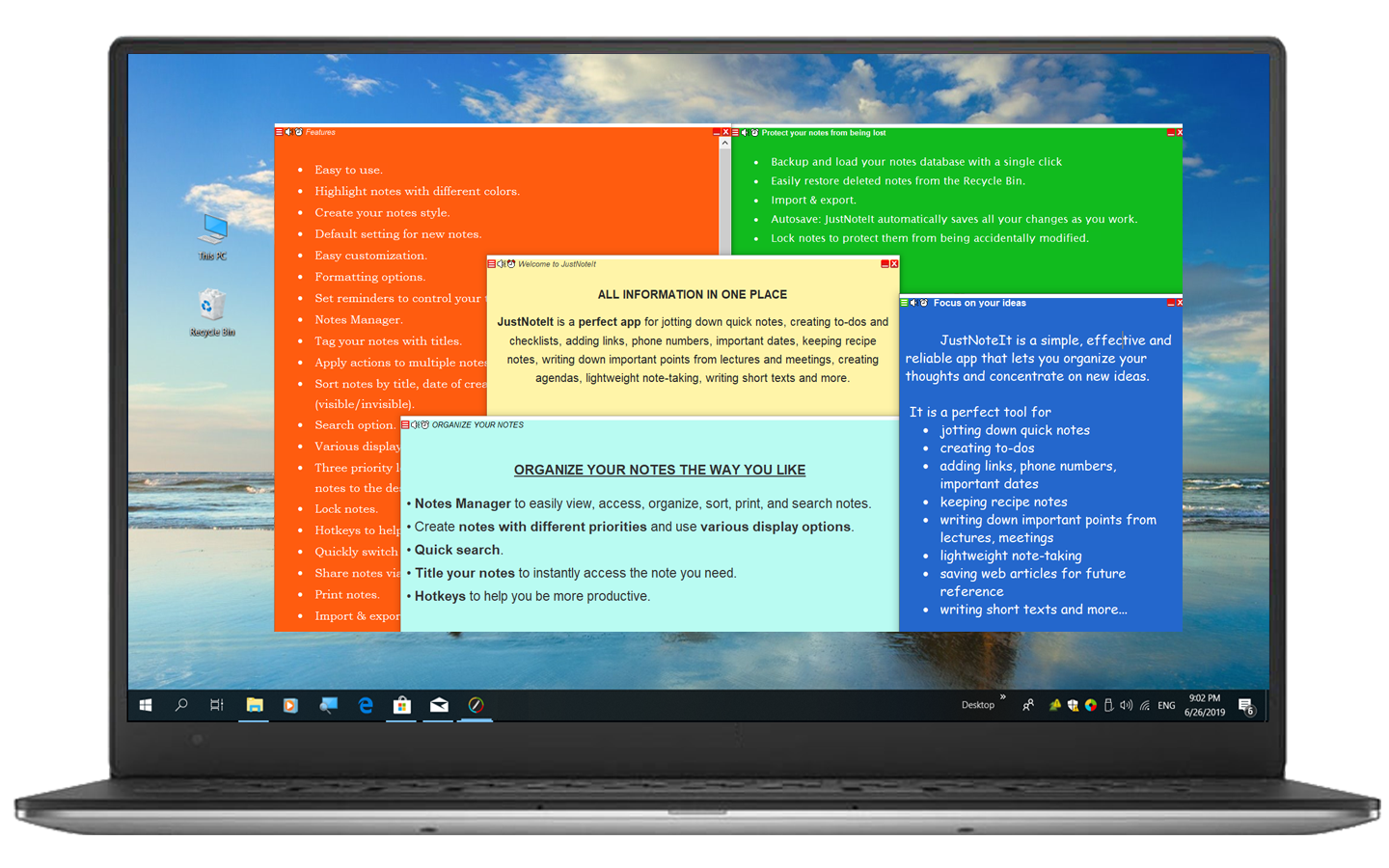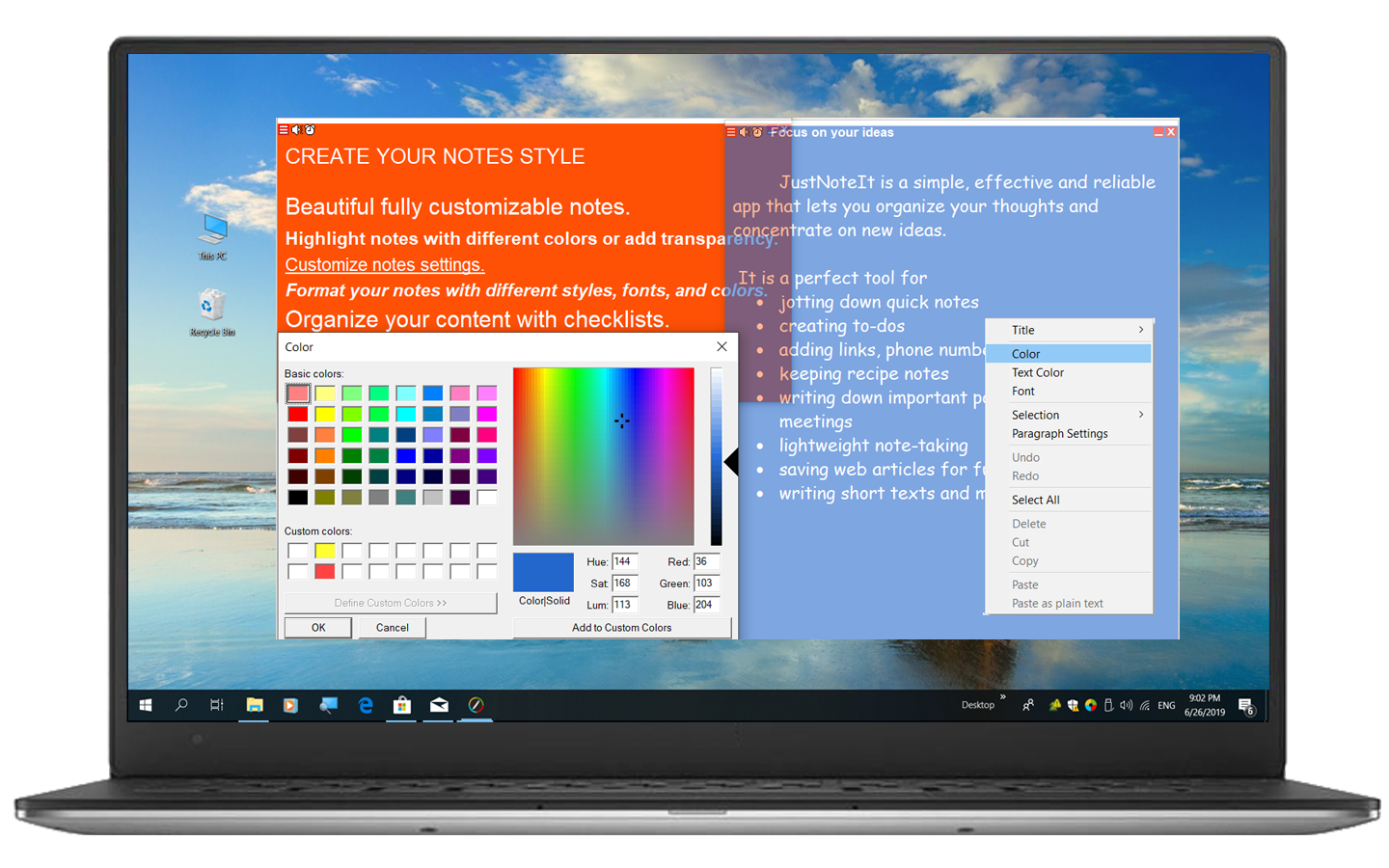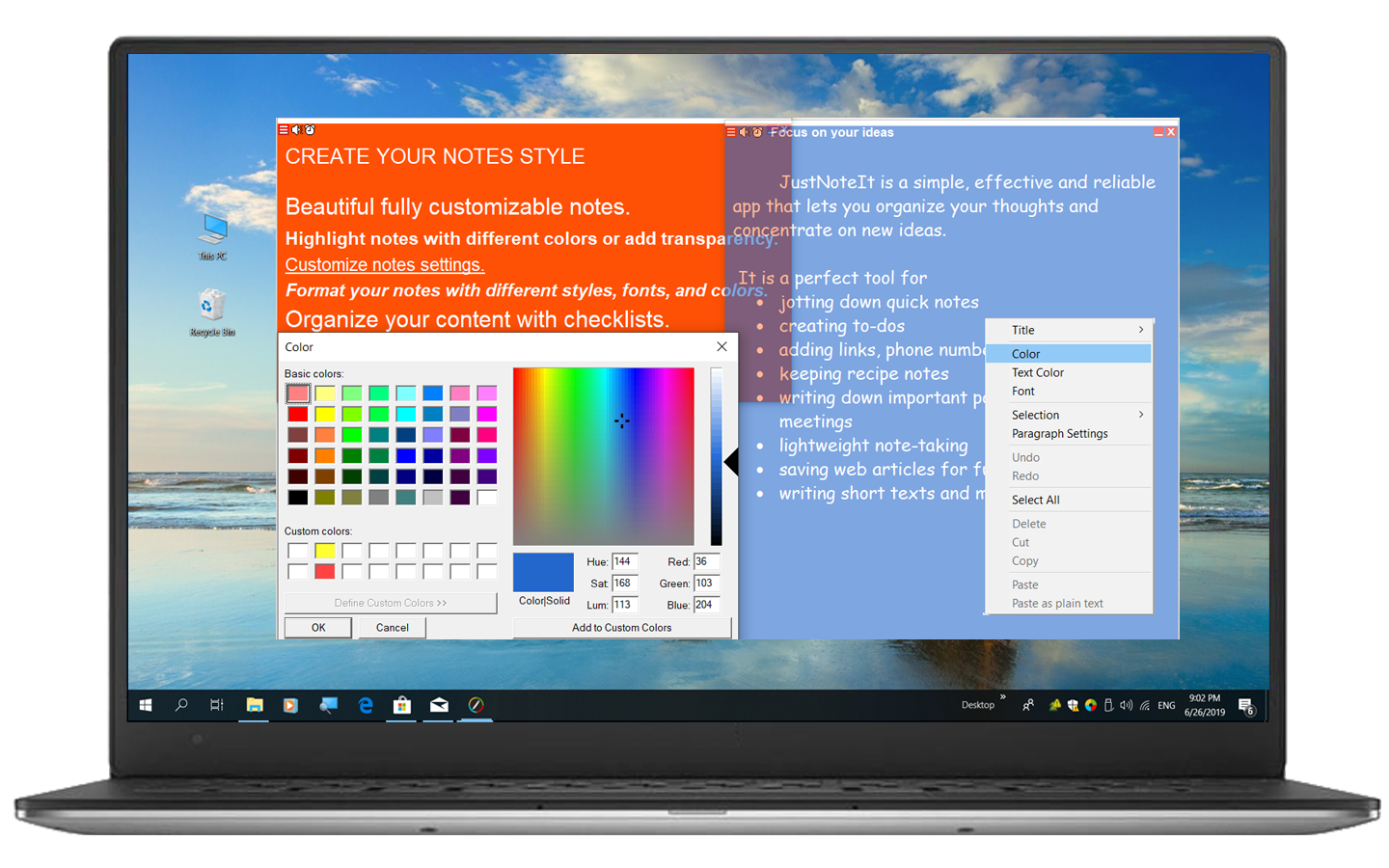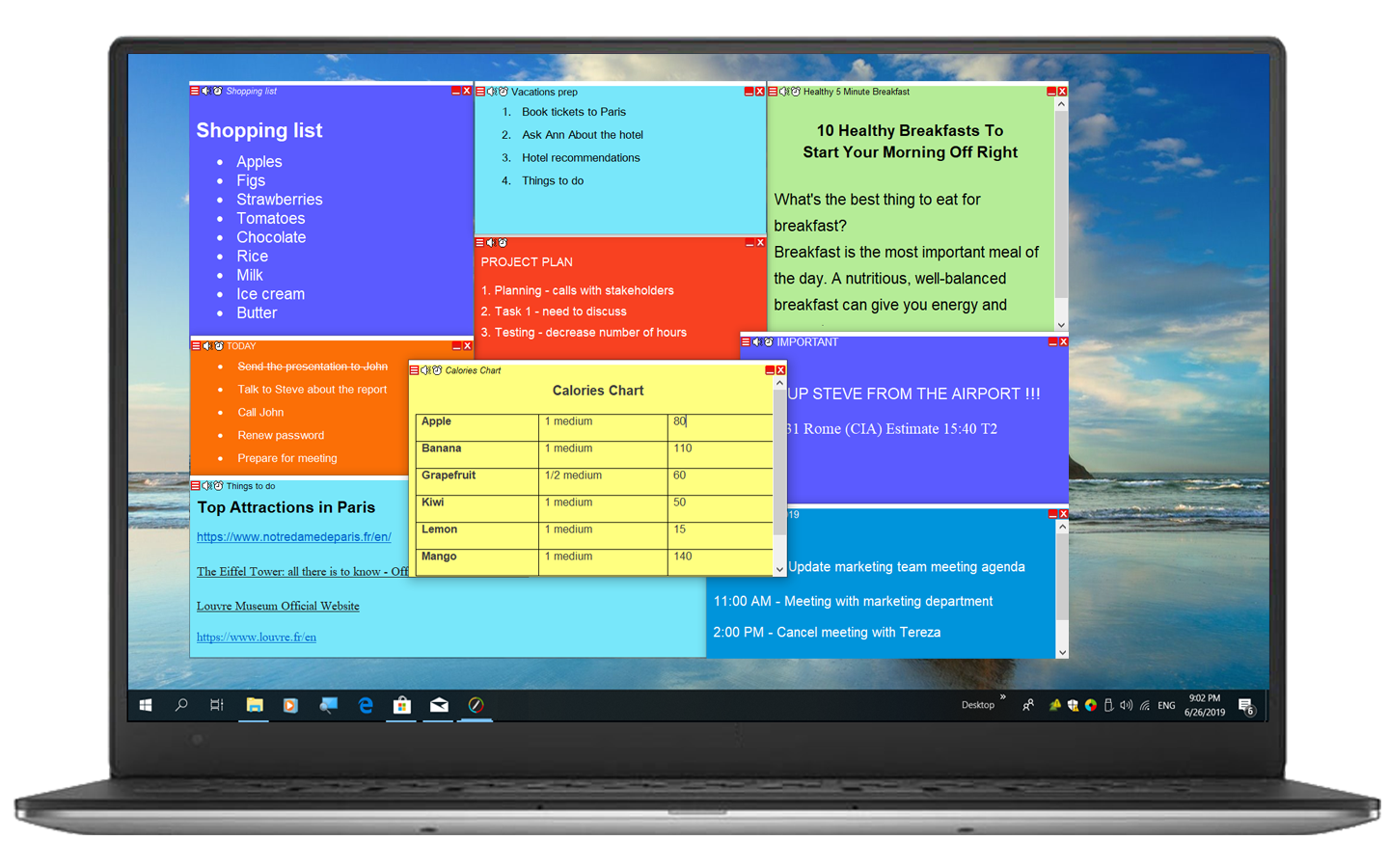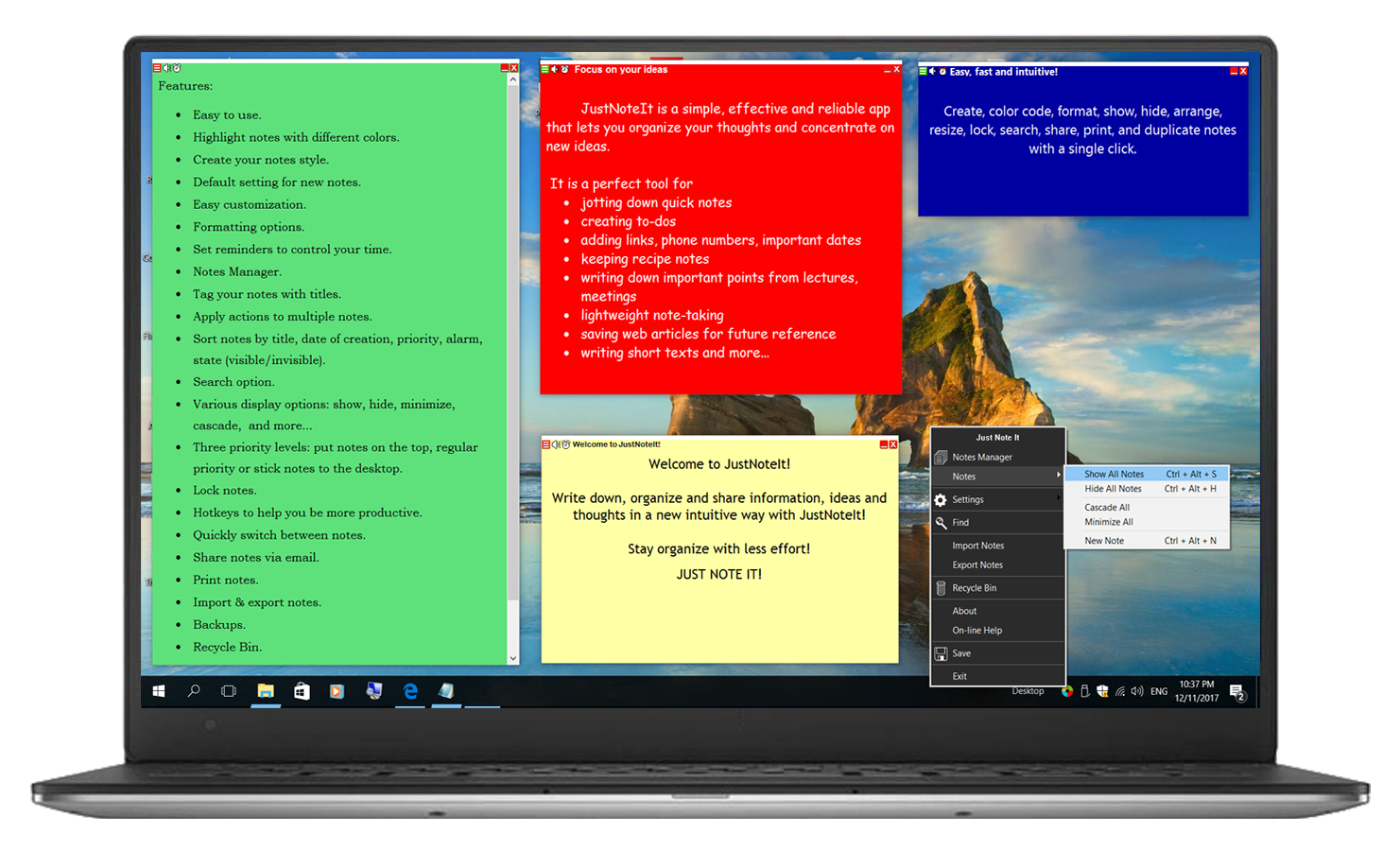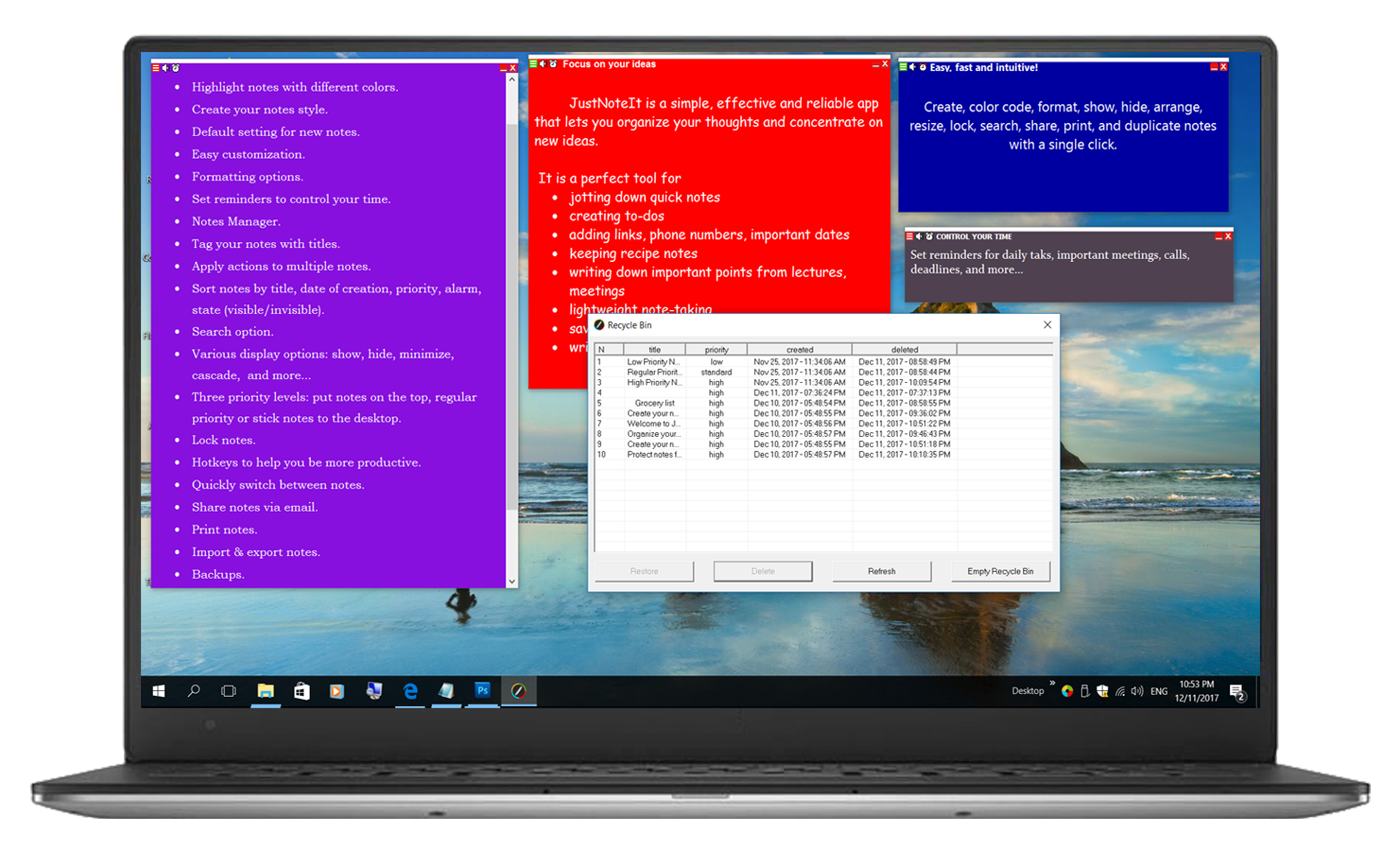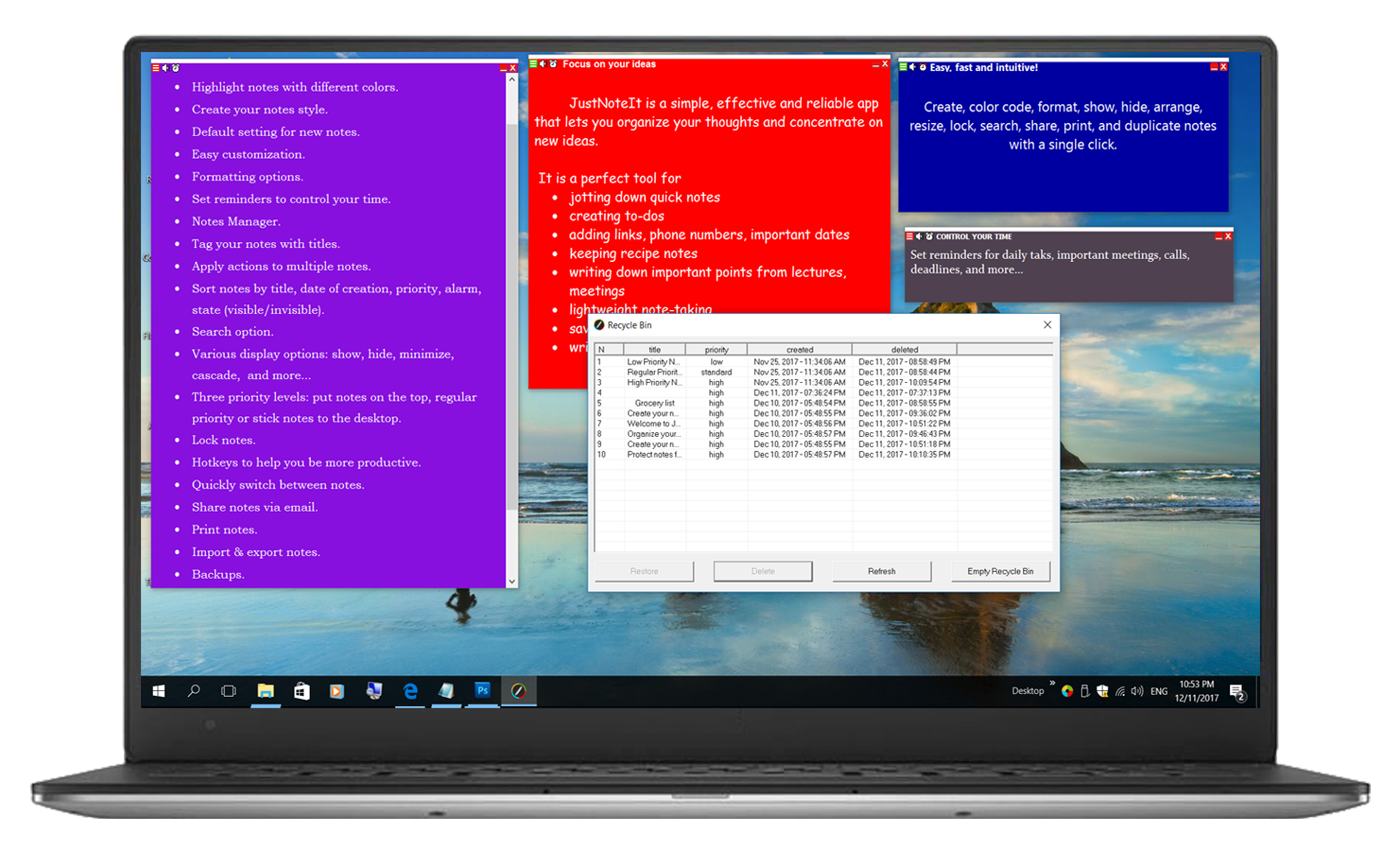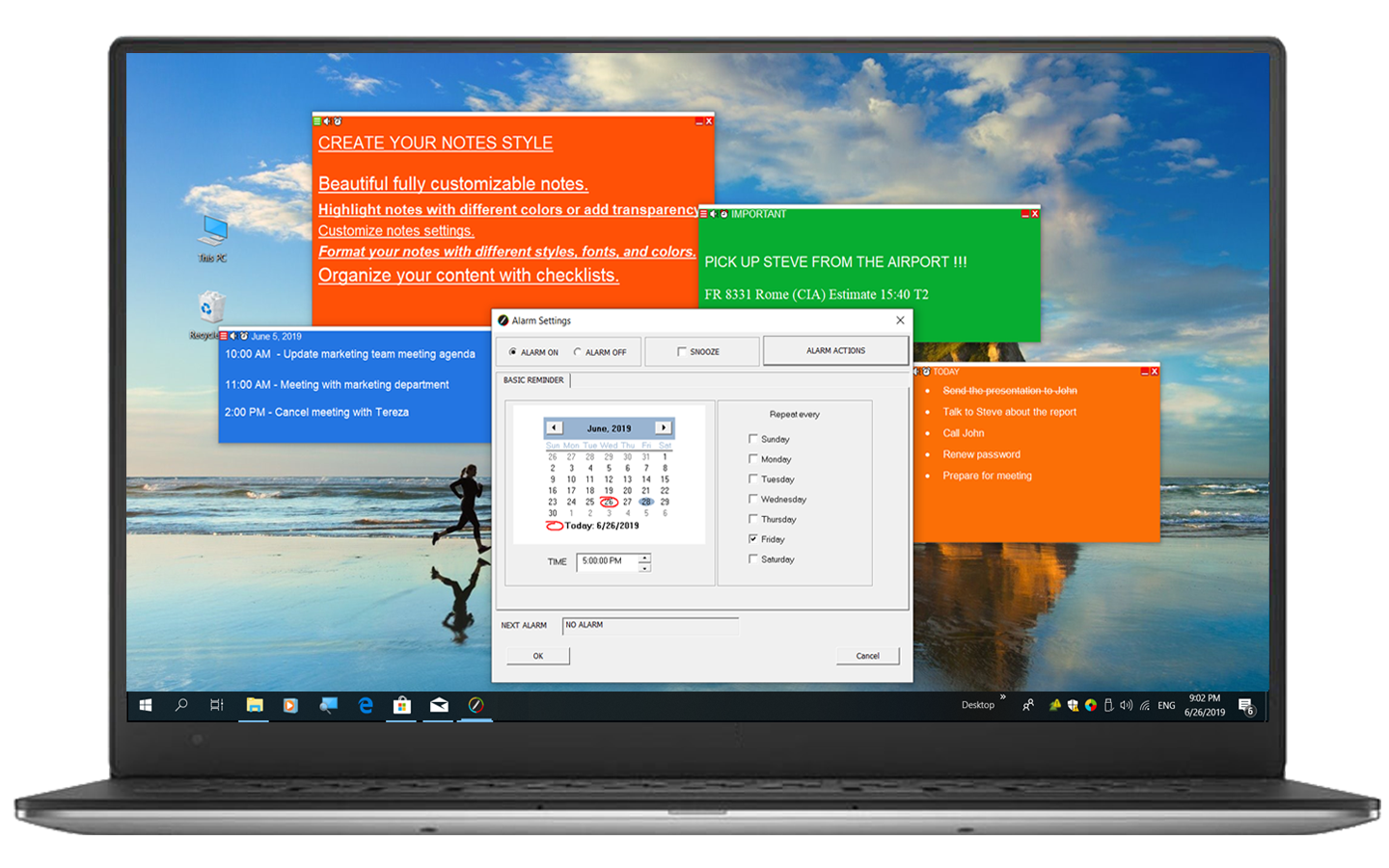Sticky Notes Software for Windows
JustNoteIt - organize your notes the way you want
Whether you are creating a shopping list, organizing tasks or recipes, working on a project, planning a meeting, holiday or revision, or just need to capture your ideas, JustNoteIt is here to help. It is a flexible note taking solution for personal and professional use with great options that help you find what you need, when you need it.
Sticky Notes Organizer for Windows
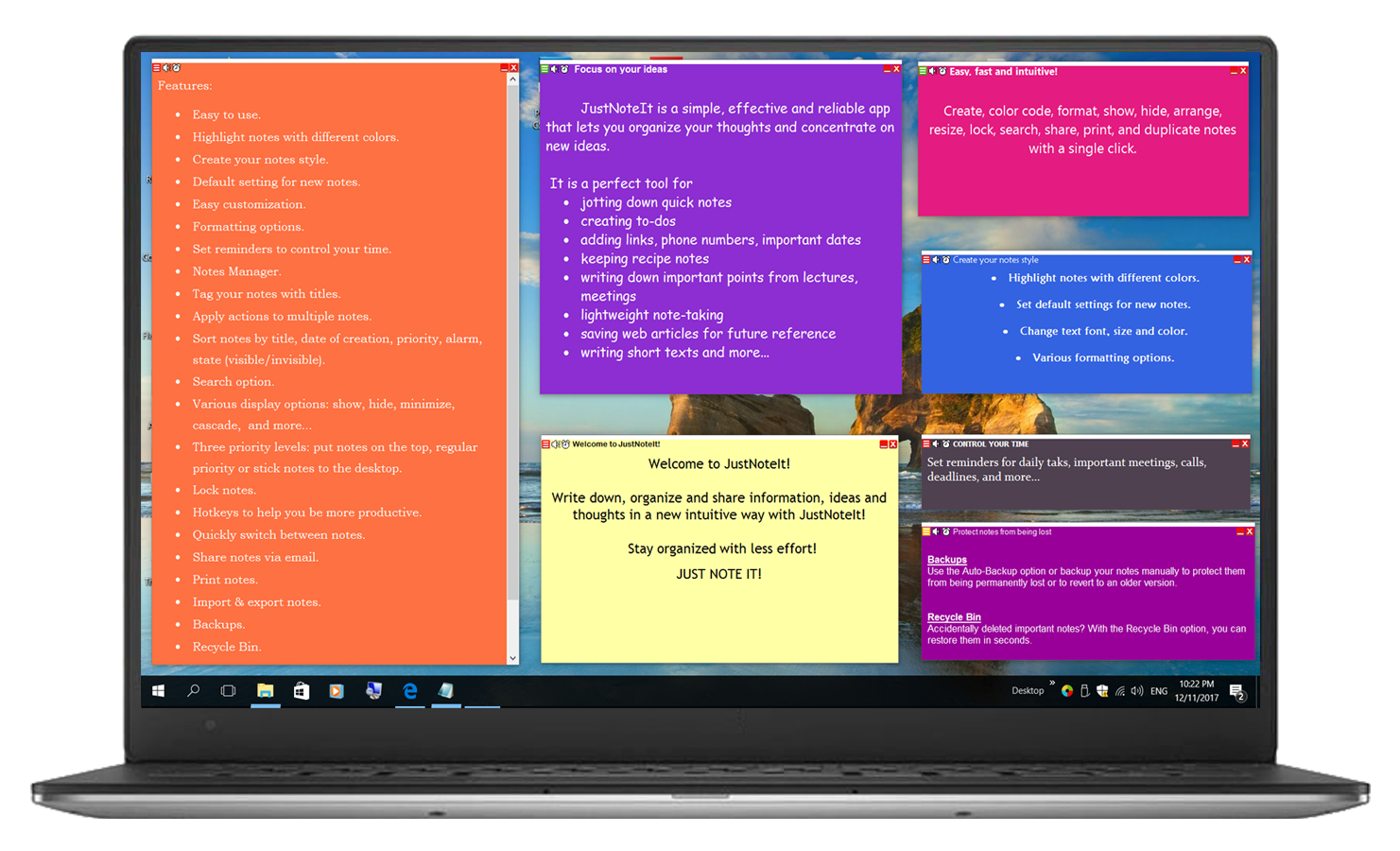
Download JustNoteIt for
Windows 10.
Download a FREE 7-day trial of JustNoteIt on your PC and test it without any restrictions.
The trial version is not available to users on Windows 10 build 10.0.10586 or earlier.
Free trial FAQs
For various reasons, some users prefer to stick to older versions of Windows. If you use older version of Windows, you may try JustNoteIt for Windows 7/Vista/XP.
Read more about JustNoteIt for Windows 7/Vista/XP